This is test title
This is a test post.Everyone in today’s world has a website. Be it a computer professional or a non technical user. But, How can non technical users create such a flashy and attractive website without even the basic knowledge of HTML ? ( Hyper Text Markup Language) . Its because a lot of services have come up which offer them a interface through which they create a website with just drag and drop. One such service is Wix. Wix offers you to create a website without even knowing a basic markup language. The only thing you need to know is to drag and drop objects ! Simple, isn't it ? So lets start creating our own webpage.
How do I explain how easy it is to create a website. Below are a few screenshots I have taken to demonstrate the ease of creating a webpage.



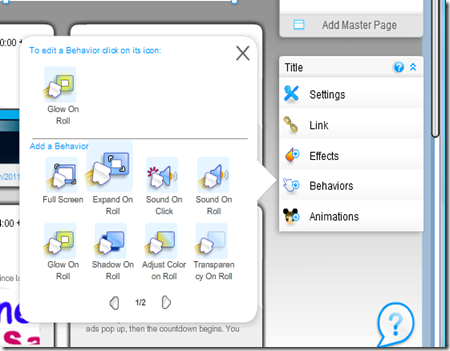
(Click on the images to enlarge)
Now, I will tell you why this service is more popular than many others in this field. Many of them offer adding text, images, templates, widgets and more. But Wix not only offers this, Its also provides you to edit CSS. That means you can edit things like : if you hover the mouse on this image, it should enlarge and more such effects. I use blogger where I have to write CSS codes in the editor, link them to HTML codes and then a effect appears. The one who does not know CSS or HTML, what should he do ? So, wix offers CSS editing, and thats why its popular. One more feature I would like to mention is about Wix’s SEO. Usually search engines do not index flash websites properly. But wix gives a separate interface for SEO where you can edit meta tags for SEO. So, a website created with Wix will be SEO friendly.
The first thing you need to do is to select a template. There are thousands of templates for all kinds of websites. Select a template and edit it as per your need.That’s it, you have created a professional and a glossy webpage. Show off to your friends that you can create such a good webpage. You can go to the “explore’ section of wix and see how stunning websites can be made without any CSS.
But, there are some negligible back draws too. Obviously, no service will give a free domain name until you opt for premium services (Free users will get a subdomain though).Your website will be like www.wix.com/youwebsitename. Other thing is you will have a small text ad at the bottom saying “This webpage is created by wix”. Other than these I have not notices any major draw back.
If you want a website with your own domain name and no watermark , then first create a website according to your needs on a subdomain (www.wix.com/yourwebpage ). Then, select a premium service for the same website.
So, do you want to create your own free website without HTML/CSS with just drag and drop ? The links to wix are below.
How do I explain how easy it is to create a website. Below are a few screenshots I have taken to demonstrate the ease of creating a webpage.



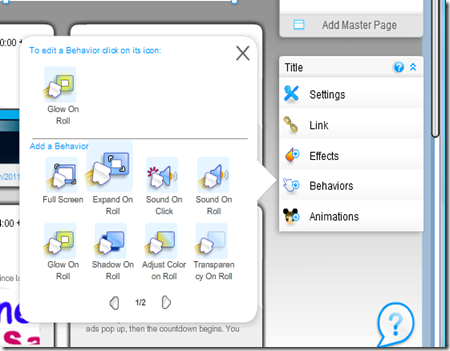
(Click on the images to enlarge)
Now, I will tell you why this service is more popular than many others in this field. Many of them offer adding text, images, templates, widgets and more. But Wix not only offers this, Its also provides you to edit CSS. That means you can edit things like : if you hover the mouse on this image, it should enlarge and more such effects. I use blogger where I have to write CSS codes in the editor, link them to HTML codes and then a effect appears. The one who does not know CSS or HTML, what should he do ? So, wix offers CSS editing, and thats why its popular. One more feature I would like to mention is about Wix’s SEO. Usually search engines do not index flash websites properly. But wix gives a separate interface for SEO where you can edit meta tags for SEO. So, a website created with Wix will be SEO friendly.
The first thing you need to do is to select a template. There are thousands of templates for all kinds of websites. Select a template and edit it as per your need.That’s it, you have created a professional and a glossy webpage. Show off to your friends that you can create such a good webpage. You can go to the “explore’ section of wix and see how stunning websites can be made without any CSS.
But, there are some negligible back draws too. Obviously, no service will give a free domain name until you opt for premium services (Free users will get a subdomain though).Your website will be like www.wix.com/youwebsitename. Other thing is you will have a small text ad at the bottom saying “This webpage is created by wix”. Other than these I have not notices any major draw back.
If you want a website with your own domain name and no watermark , then first create a website according to your needs on a subdomain (www.wix.com/yourwebpage ). Then, select a premium service for the same website.
So, do you want to create your own free website without HTML/CSS with just drag and drop ? The links to wix are below.
asdasdasdas
ReplyDelete